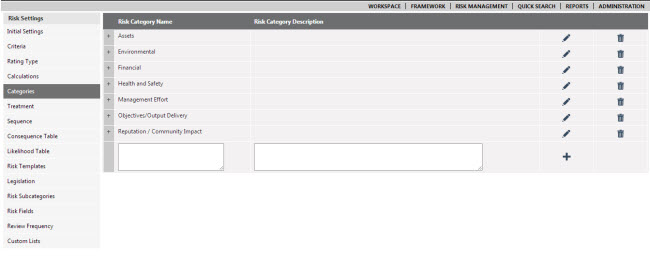
Risk categories enable you to link risks to primary and secondary risk categories for enhanced filtering, analysis and reporting. Example categories may be Financial, Health and Safety, Political.
STEP 1: Click the 'Categories' tab.
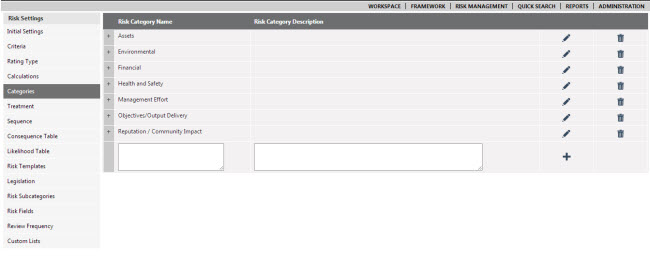
STEP 2: Type in a name and description in the text boxes provided.
STEP 3: Click the Plus icon.
You can also define sub categories by expanding main risk category. Risk Professional Add-On must be activated for this functionality.
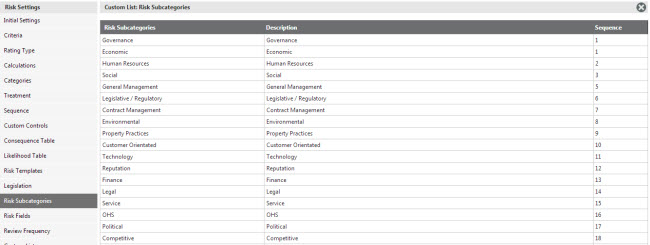
STEP 4: Type in a name and description for the sub category.
STEP 5: Click the Plus icon.
Copyright © 2014-2015 CAMMS Online Help. All rights reserved.
Last revised: December 01, 2015