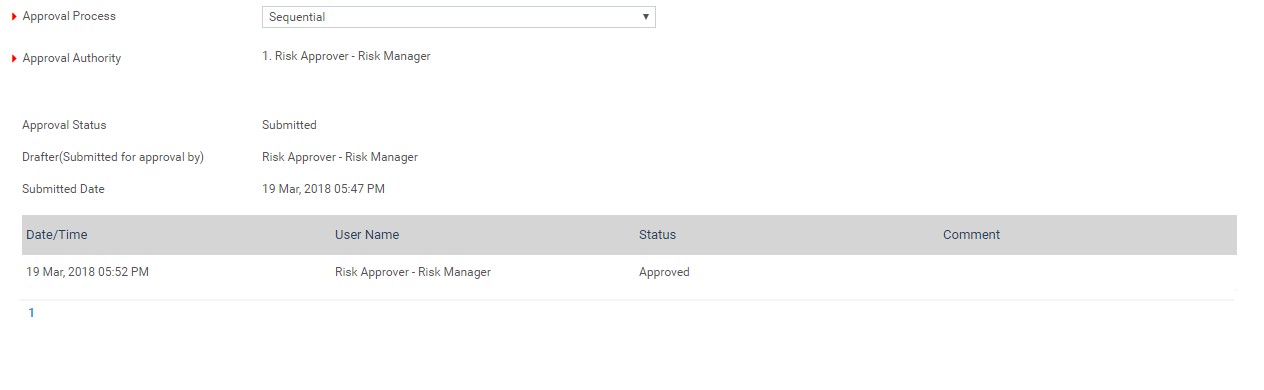
Risk Approval process for risks to be approved upon submission before they are added to the main register. Different approval workflows (both sequential and concurrent) can be setup.
The user needs to be an Risk Preparer or a Risk Approver.
Risk Preparer: Risk Preparers would be able to create risks and submit for approvals.
Risk Approver: Risk Approvers would be able to approve the risks submitted for their approvals upon which the risks are made active and will show in your registers.
The approval process can either be set up as concurrent or Sequential. Different approval workflows can be set up for different risks.
Concurrent: Concurrent approval workflow would allow the preparer to select multiple approval authorities and the new risk created would be approved and made active when either one of the approvers approve.
Sequential: Sequential approval workflow would allow the preparer to select multiple approval authorities and the new risk created would be approved and made active only when all of the approvers approve.
Note: A summary of the signoff process status will be available within each risk showing the date/time, user name, status and comment for any approval/rejection within the workflow.
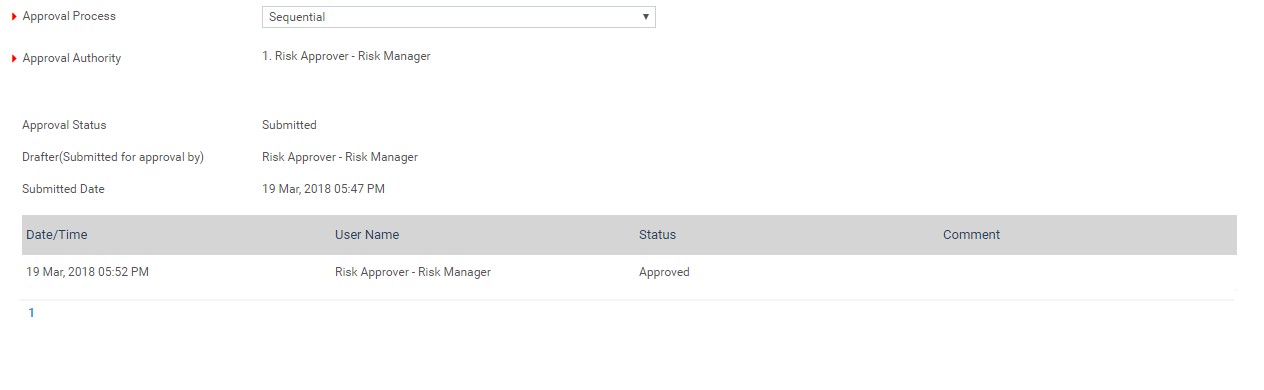
The items to be approved will show in the approvers’ My quick update under My Approvals section. Approvers can both approve from the quick update as well as within the risk created itself after making changes to the risk if required during approval.
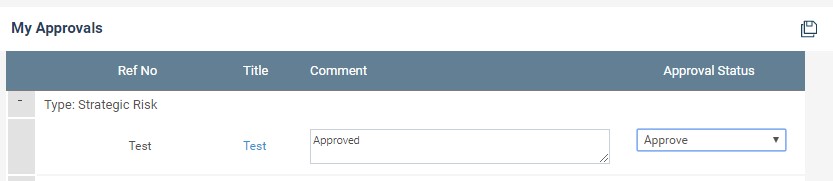
Note:
· All risks submitted for approvals would be saved as Drafts and would not show in the registers. Once a new risk is approved, they would be made Active and appear in the registers.
This can be activated by the client administrator by enabling the setting ‘Enable Risk SignOff process (Risk Approvals)’ via cammsrisk>administration>configuration>settings
Copyright © 2014-2015 CAMMS Online Help. All rights reserved.
Last revised: September 23, 2018