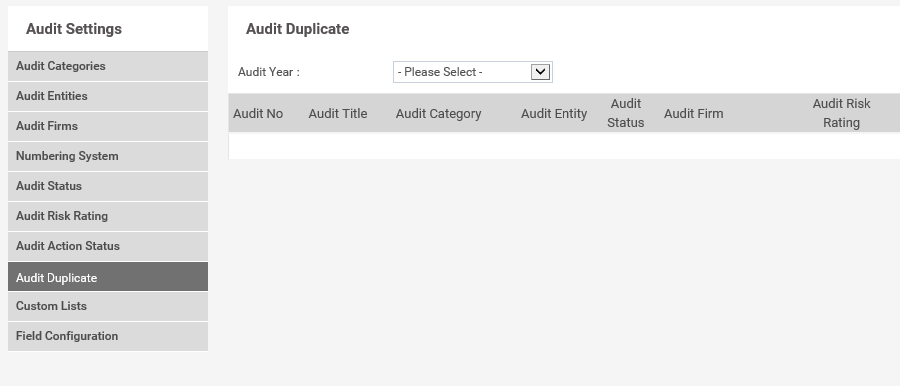
This area allows duplicating inactive audits in order to have the same audit detail for the following year.
STEP 1: Click the 'Audit Duplicate' tab.
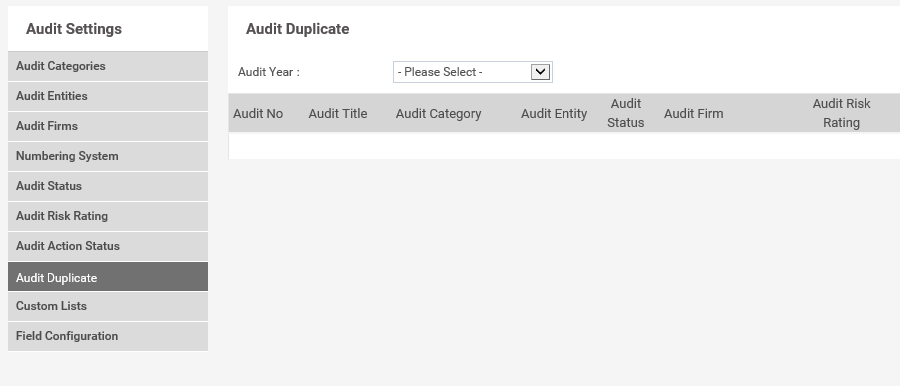
STEP 2: Select the 'Audit Year'.
Any inactive audits within that year are listed.
When the audit is duplicated, a new audit number is assigned to the duplicate. However, the audit, its findings and recommendation data are copied to the duplicate from the original. Note that certain recommendation related data such as Status Report, Status Report Summary and Management response does not get copied.
Copyright © 2014-2015 CAMMS Online Help. All rights reserved.
Last revised: September 23, 2018